Simple instructions for replenishing your Pocket Option Personal Trading Account in India. All available top-up methods and how long the process may take depending on the method you choose
You can skip reading the instructions and make a Deposit yourself on the Pocket Option platform in India by clicking the button

In this article you can find detailed information about Pocket Option Deposit.
Just click on the instruction option you need and read
What are the options for replenishing Pocket Option minimum deposit for Indian clients?
Popular replenishment options and minimum deposit in Pocket Option
Pocket Option most popular deposit replenishment methods
Pocket Option customers in India use various recharge methods. The most popular account replenishment options trusted by Indian traders. These options are used quite frequently and the speed of execution suits Indian clients.

UPI
Min $3
-5 min.

Binance Pay
Min $5
-1 min.

Tether TRC-20
Min $10
-10 min.

Perfect Money
Min $5
-1 min.

Tether (USDT) BEP20
Min $10
3-5 min.

Jeton
Min $5
instantly
Method of replenishing the Deposit by card
You can also use the Pocket Option method of replenishing your trading account balance using a bank card.
Pocket Option option for replenishing a deposit with a bank card

Bank Card (EUR)
Min $2
-1 min.
Options for replenishing a trading account via Pocket Option Deposit E-payments
Options for replenishing a trading account at Pocket Option Broker using electronic payment systems.
Pocket Option options for replenishing your deposit with electronic payments

UPI
Min $3
-5 min.

Perfect Money
Min $5
-1 min.

Jeton
Min $5
instantly

Payeer
Min $5
-1 min.

Advcash
Min $5
instantly

WebMoney
Min $5
instantly
Cryptocurrency replenishment and minimum deposit Pocket Option trading account
Options for replenishing a trading account at Pocket Option Broker using crypto payments
Pocket Option options for replenishing your deposit with cryptocurrency

Binance Pay
Min $5
-1 min.

Tether TRC-20
Min $10
-10 min.

Tether (USDT) BEP20
Min $10
3-5 min.

Litecoin (LTC)
Min $5
-12 min.

Bitcoin (BTC)
Min $5
-28 min.

Ethereum (ETH) ERC-20
Min $20
-10 min.

Bitcoin Cash (BCH)
Min $10
-10 min.

Tron (TRX)
Min $10
-10 min.

Polkadot (DOT)
Min $50
-16 min.

Tether ERC-20
Min $20
-10 min.

USD Coin (USDC)
Min $5
-12 min.

Tether Polygon
Min $10
-22 min.

Polygon (MATIC)
Min $50
3-5 min.

Binance Coin (BNBBSC)
Min $100
-1 hour

Shiba Inu (SHIB)
Min $40
-23 min.

Ripple (XRP)
Min $30
-56 min.

USD Coin ERC-20
Min $20
-10 min.

Zcash (ZEC)
Min $110
-7 min.

Algorand (ALGO)
Min $50
-22 min.

Avalanche (AVAX)
Min $50
-22 min.

Cardano (ADA)
Min $50
-29 min.

Dogecoin (DOGE)
Min $50
-19 min.

Cosmos (ATOM)
Min $50
3-5 min.

Cronos (CRO)
Min $50
-17 min.

Stellar (XLM)
Min $10
-1 hour

USD Coin (USDC) TRC-20
Min $10
-10 min.

Uniswap (UNI)
Min $50
3-5 min.

ApeCoin (APE)
Min $50
3-5 min.

Chainlink (LINK)
Min $50
3-5 min.

Toncoin (TON)
Min $50
3-5 min.

Dai (DAI)
Min $50
-2 hour

Ethereum Classic (ETC)
Min $50
-1 hour
Step-by-step guide to replenishing the Deposit of your Pocket Option trading account
To make a deposit you need to have a personal account on the Pocket Option platform
Replenishing Pocket Option trading accounts on users' personal accounts is very simple. This step-by-step instruction should give users an understanding of how in simple ways they can fund their account and start trading to make a profit.
Step 1. To get started, you need to log in or register on the Pocket Option platform itself.
Step 2. After logging into your personal account, find the “Finance” tab in the sidebar and select it.
Step 3. After the “Finance” window opens, you need to select the item called “Deposit”. Click on it.
Step 2. After logging into your personal account, find the “Finance” tab in the sidebar and select it.
Step 3. After the “Finance” window opens, you need to select the item called “Deposit”. Click on it.
Pocket Option deposit step 1, log in or register for an account
Pocket Option deposit step 2, on the platform find the finance button
Pocket Option deposit step 3, in the finances tab that opens, find the deposit and click on it
Step 4. Now you have the opportunity to explore options for replenishing your personal account.
The list of options with the minimum amount and execution time for replenishment is shown above. Study it and choose one that is convenient for you. I always choose deposit options that are executed instantly - so that I can immediately start my strategy and start making profits, for example Advcash. It is quite convenient, and the minimum deposit amount there starts from $5, and the most important thing is that the account is replenished immediately
The list of options with the minimum amount and execution time for replenishment is shown above. Study it and choose one that is convenient for you. I always choose deposit options that are executed instantly - so that I can immediately start my strategy and start making profits, for example Advcash. It is quite convenient, and the minimum deposit amount there starts from $5, and the most important thing is that the account is replenished immediately
Pocket Option deposit step 4, in the window that opens, select the desired deposit option
Step 5. E-payments replenishment method.
By selecting a replenishment method and clicking on it, a form will open for you to fill out. In this tab we need to enter the replenishment amount and you can enter the promo code and click continue.
By selecting a replenishment method and clicking on it, a form will open for you to fill out. In this tab we need to enter the replenishment amount and you can enter the promo code and click continue.
Pocket Option deposit step 5, by selecting E-payments the form opens, fill in the amount, promo code and click continue
Step 5. Cards replenishment method.
By selecting the card replenishment method, a window for entering data will open. First of all, enter the replenishment amount and use the promo code, and also in this case of the replenishment option, you must enter the First Name, Last Name and phone number with which your bank card is used. Now you can click continue.
By selecting the card replenishment method, a window for entering data will open. First of all, enter the replenishment amount and use the promo code, and also in this case of the replenishment option, you must enter the First Name, Last Name and phone number with which your bank card is used. Now you can click continue.
Pocket Option deposit step 5, selecting top up by card, enter the amount, promo code, Last name and first name and phone number - then continue
Step 5. Crypto currency replenishment method.
Having selected a method for replenishing crypto payments, for example Binance Pay, a data entry window will open in which you need to enter the replenishment amount, promo code and click continue.
When replenishing your balance, you can use any currency, which the platform automatically converts into US$. This is done to give customers peace of mind due to different prices in different currencies.
Having selected a method for replenishing crypto payments, for example Binance Pay, a data entry window will open in which you need to enter the replenishment amount, promo code and click continue.
When replenishing your balance, you can use any currency, which the platform automatically converts into US$. This is done to give customers peace of mind due to different prices in different currencies.
Pocket Option deposit step 5, selecting deposit with cryptocurrency, enter the amount, promo code, and click continue
The use of promo codes is correctly described below in the article - I recommend reading it to get additional balance. Also, when you top up certain amounts, you will have the opportunity to receive a gift that provides various additional bonuses.
I advise you to top up your balance by $500 to immediately receive a gift. The larger the replenishment amount, the more valuable the gifts the client will receive. The most valuable gift is a blue gift.
I advise you to top up your balance by $500 to immediately receive a gift. The larger the replenishment amount, the more valuable the gifts the client will receive. The most valuable gift is a blue gift.
Step 6. After you have chosen the E-payments replenishment method and clicked continue, a window will open where you need to log in to your personal account on the replenishment platform, in my case it is Advcash. Enter your username and password and click Login
Step 6. After you have chosen the Cards replenishment method and clicked continue, a window will open in which you need to enter your card details such as:
1. Card number,
2. Expiration date and
3. CVV or CVC code on the back of the card.
After entering the data, simply click pay. Now you just have to wait less than a minute (usually this happens instantly) and you can trade on a real account.
1. Card number,
2. Expiration date and
3. CVV or CVC code on the back of the card.
After entering the data, simply click pay. Now you just have to wait less than a minute (usually this happens instantly) and you can trade on a real account.
Pocket Option deposit step 6, with a bank card, enter the card number, expiration date and code on the back of the card - then click pay
Step 6. After you have chosen the method of replenishing the Cryptocurrency and clicked continue, a window will open in which the amount and address will appear where the payment of the chosen cryptocurrency option should be transferred, a QR code also usually appears that can be scanned to pay faster. If you have an application on your phone, scan the QR code and the deposit will be credited to your account.

The last step remains, which is the simplest:
Step 7. Wait for the deposit to arrive in your account
Pocket Option deposit step 7, wait until the money arrives on deposit on your account
How to get additional Pocket Option bonus code when replenishing your balance?
I like Pocket Option because the broker offers a large number of bonuses and gifts. The main ones are described below, since the entire list
Promo code for deposit Pocket Option
The most basic bonus that you need to use when making a deposit is the Promo Code. It will give you the opportunity to receive additional balance into your account without additional expenses. For example, if you are new to this platform, then you definitely need to use a promo code that will give you 50% additional balance from the replenishment amount, but the replenishment amount must be at least $50, and if you use the promo code on your personal account it will already be $75, and you will also receive a gift, about which more details will be given below.
In addition to the promotional code for starting, there is also a promotional code for replenishing your account by 50%, but it can be used from $100 and in total you will have $150 in your personal account with which you can trade.
In addition to the promotional code for starting, there is also a promotional code for replenishing your account by 50%, but it can be used from $100 and in total you will have $150 in your personal account with which you can trade.
Pocket Option Gifts when replenishing your balance - what are they and from what amount
Broker Pocket Option also provides the opportunity to receive a gift upon deposit. There are 5 types of gifts that you can use to receive additional opportunities when making a deposit. These gifts are part of the “Benefits” program, which you can read more about in this article.
In this case, let's look at the chests that you can get when replenishing your balance. There are 5 types of them, and they have a number of bonuses that you can get:
1 green chest, it is called “Beginner’s Chest” and is given automatically when you top up your balance with an amount of $500 or more. This chest is the very first one that you can get up to 3 trade advantages with level 1-3:
In this case, let's look at the chests that you can get when replenishing your balance. There are 5 types of them, and they have a number of bonuses that you can get:
1 green chest, it is called “Beginner’s Chest” and is given automatically when you top up your balance with an amount of $500 or more. This chest is the very first one that you can get up to 3 trade advantages with level 1-3:
Pocket Option this is what the Beginner’s Chest gift looks like
- Crystals
- Experience – 50XP
- Additional personal promotional code for 20% or 30%
- Cashback 2%
- Trading booster for 24 hours
- License for mining crystals (red)
The second chest is red. You can get it when you top up your balance with an amount of $1000 or more. This chest of the second level is called “Experienced Chest”. By opening it, you will receive up to 4 trade advantages with level 2-4, which can fall out of the chest:
Pocket Option This is what an Experienced Chest gift looks like
- Crystals
- Experience – 100XP
- Personal promotional code for an amount from 20% to 40%
- Cashback 2%, 3% or 4%
- Trade boost for 24 hours: regular or x2
- License for mining crystals (red and blue)
The third chest is yellow, it is called “Master’s Chest”, it drops out when you top up your balance with an amount of $3000 or more. By opening it, you will receive up to 5 trade advantages with level 3-5, which can fall out of the chest:
Pocket Option is what a Master’s Chest gift looks like
- Crystals
- Experience – 300XP
- Personal promotional code for an amount from 30% to 50%
- +$5 balance bonus
- Cancel a $10 losing trade
- Cashback 3% or 4%
- Trade boost for 24 hours: normal, x2 or x3
- A prolongator that will increase the time of any boost by 1 day
- License for mining crystals (red and blue and green for 7 days)
The fourth chest is purple, it is called “Professional Chest”, it drops out when you top up your balance with an amount of $10,000 or more. By opening it, you will receive up to 6 trade advantages with level 4-6, which can fall out of the chest:
Pocket Option this is what a Professional Chest gift looks like
- Crystals
- Experience – 1000XP
- Personal promotional code for an amount from 40% to 60%
- +$5 balance bonus
- Cancel a losing trade by $10 or $50
- Cashback 4%
- Trade boost for 24 hours: x2, x3 or x5
- A prolongator that will increase the time of any boost by 1 day or 7 days
- License for mining crystals (red and blue and green for 30 days)
The fourth chest is blue, it is called “Guru Chest”, it drops out when you top up your balance with an amount of $20,000 or more. By opening it, you will receive up to 7 trade advantages with level 5-7, which can fall out of the chest:
Pocket Option is what a Guru Chest gift looks like
- Crystals
- Experience – 2000XP
- Personal promotional code for an amount from 50% to 70%
- +$10 balance bonus
- Cancel a losing trade from $10 to $100
- Cashback from 5% to 8%
- Trade boost for 24 hours: x3, x5 or x10
- A prolongator that will increase the time of any boost by 1 day, 7 days or 30 days
- License for mining any crystals for a period from 7 days to 30 days
You can also buy chests in your Personal Account on the market after receiving the required number of crystals. These advantages provide a fairly strong boost in trading on Pocket Option.
You can check the status of an already purchased bonus and progress on the Finance - Promotional Codes page.
There you will see all active promotional codes, progress, as well as available non-activated promotional codes that you purchased in the Market or received as a gift. Click on the "Check" button to view the terms of the promotional code.
Don't forget to activate the bonuses you received! Happy trading!
You can check the status of an already purchased bonus and progress on the Finance - Promotional Codes page.
There you will see all active promotional codes, progress, as well as available non-activated promotional codes that you purchased in the Market or received as a gift. Click on the "Check" button to view the terms of the promotional code.
Don't forget to activate the bonuses you received! Happy trading!
My experience of replenishing a deposit to a trading account on Pocket Option
My experience of using the Pocket Option platform began quite a long time ago. I topped up my first account deposit from a bank card - it’s quite convenient, but sometimes the bank requires verification of the transfer - this takes up the time I spent trading. Therefore, I decided to try other options, and the second option that I tried completely satisfied me: Electronic payments. Everything there is quite simple and the money is deposited instantly - and this is one of the main factors for successful trading.
I also tested working with cryptocurrency and it is also easy to use and money comes in quickly.
I recommend trying a bank card first - it's the easiest way (it's important to use your personal card). When you understand how the process works, you can try Electronic Payments and enjoy trading.
You can also try the “most popular methods” - they are trusted and most often used by clients.
I also tested working with cryptocurrency and it is also easy to use and money comes in quickly.
I recommend trying a bank card first - it's the easiest way (it's important to use your personal card). When you understand how the process works, you can try Electronic Payments and enjoy trading.
You can also try the “most popular methods” - they are trusted and most often used by clients.
FAQ
The process of making a deposit to a Pocket Option trading account often takes no more than 5 minutes (usually less than a minute) - depending on the chosen method. There are cases when the deposit may arrive later - this depends on problems on the part of the platform from which the funds are sent.
You can make a deposit to your account in any official Pocket Option application: mobile Android, iPhone, Windows PC, web version and others.
Many experienced traders advise using $100 and using the promo code and you will have $150. These funds are enough for a beginner to trade comfortably.
All deposit methods are secure and meet security requirements. If in doubt, you can use the most popular deposit methods - which are used by most users.

